Lots2Spot App Review (Giveaway)

Disclosure: I received promo codes to complete this Lots2Spot app review. Any opinions are my own.
Since Gavin was little, we’ve read books together every night. He loves this part of our routine and if I try to skip it every now and then because it’s really late and our schedule is off, he cries, and is incessant that I read a book. Our reading together, combined with the letter identification work they are doing at preschool and some programming he enjoys like “Super Why!”, he’s starting to notice letters can be on a t-shirt, billboard, cereal box, and not just inside a book. The other night while I was reading to him, he actually asked me, “Mom how do you do that?”
All of the automatic everyday things we do like reading, writing and driving, I think we frequently take for granted that probably hundreds of different smaller skills need to work in tandem to achieve the final outcome. In order to read, a few of the skills required including gaining a large vocabulary of words, identifying the 26 letters of both the upper and lowercase alphabets in all sorts of sizes, and learning how to coordinate their eyes to scan a page from left to right. Since we’ve seen a spike in technology, there are a lot of app companies who have focused on designing fun activities that help children with some of these foundational skills, especially in the areas of vocabulary, memory and letter identification.
Lots2Spot and Lots2Spot Mini School apps from Hiyu2 are the latest 2 apps I’ve reviewed.
Lots2Spot has 3 play options and is recommended for kids ages 2-4. The first option lets children scroll through pictures that are named when touching them. This will help build the vocabulary needed to play options 2 and 3, and is good for younger children. Option 2 takes those same pictures and places them all over the iPad screen in random order. Children are prompted to find the picture. Within the settings part of the app, parents can chose what types of qualifiers they want to add such as color, status (dirty, wet, upside-down), as well as the voice is on or off. It provides the instructions once verbally, either saying “Find the____.” or “Where’s the______.” Children scan the page and tap the correct answer. After a few tries the correct picture will shake to bring attention to it, and children can tap it and move on. If you touch the words at the top, the question will be repeated verbally. I do wish there was a setting to turn the picture shaking off for kids who may need a little extra time than a few seconds. I tried to turn the “voice off” in the setting but it didn’t do anything different than when it was on. Gavin’s favorite feature when playing was when the the status was “On”. He busted out giggling when he was asked to “Find the Upside-Down Taco.” Option 3 builds on the same skills from Option 2, but includes some basic counting, so children may have to “Find 2 Turtles” consecutively instead of “Find the Wet Turtle.”
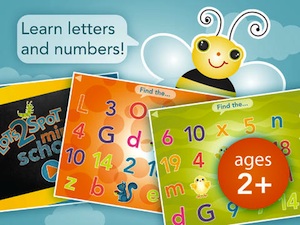
Lots2Spot Mini School builds on the same type of game fun from the original Lots2Spot app, though instead of objects it uses numbers, and alphabet letters (uppercase and lowercase), and is recommended for children ages 4 and up. I went into the settings of this app as well and selected “Find Uppercase Letters” because developmentally that’s where Gavin is at, though there were uppercase letters on the screen, it still prompted him to locate “Number 17” etc. So children are exposed to both numbers and letters simultaneously in this game, and large numbers (i.e. 10-20), so there are a lot of variables. Though the same feature of shaking occurs in this app to help children identify the number or letter if they don’t know it, I would prefer there to be a setting where the letters are separate from the numbers, or even if the numbers were visually present, all of the instructions focused on searching just for letters. At almost 4, it was pretty challenging for him immediately, so he started to become impulsive, randomly touching anything he could see and then started searching for the home button on the iPad to get to another app. I did like being able to hear the voice say “uh-oh” when he was incorrect because even if I wasn’t always sitting right next to him while he was playing, I could get a sense of how successful he was being just listening from nearby.
Each and every child’s skills are different and while this may be easy for some, it could be challenging for others. As in any app you download, get familiar with the settings, which are located on the home page of both apps. You will need to touch two fingers on the screen at the same time to access them. There are always way to make things easy or more challenging, and I’m not sure most people are aware of these options when they download an app.
On Tuesday, August 27th, Lots2Spot Mini School is free for downloading at Smart Apps for Kids as part of their Back to School Bonanza. However, in case you miss that opportunity, I’m giving away 5 promo codes for Lots2Spot and 5 promo codes for Lots2Spot Mini School. Enter the Rafflecopter giveaways below for one or both!
I received promo codes to complete this Lots2Spot app review. Any opinions are my own.